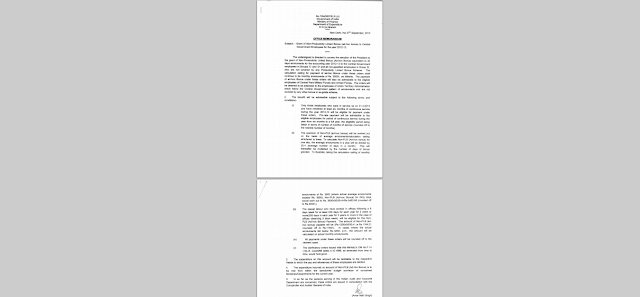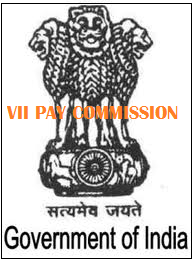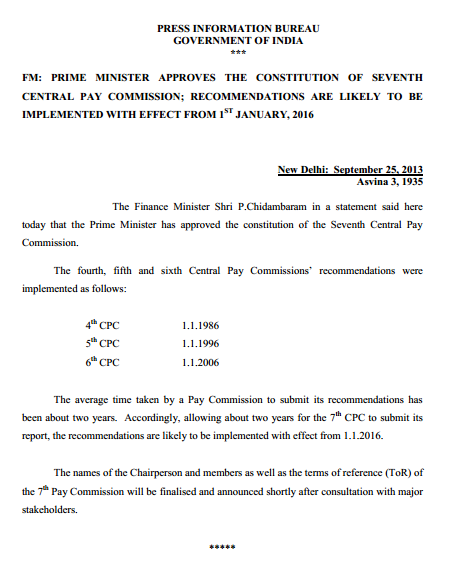Problema
Si tienes esta laptop y de repente cuando la enciendes no da señal de video y el led del disco duro parpadea 3 veces, luego parpadea 3 veces mas y se apaga por completo
No te preocupes, la laptop no esta muerta, tiene solucion
Solucion
Cambiar la bateria CR2032 interna de la laptop, esta bateria es la que se encarga de guarda la fecha y hora en el equipo
Normalmente o mejor dicho, en la mayoria de los equipo que he revisado, ya sea Laptop o PC, pueden funcionar con normalidad sin dicha bateria, lo unico es que si se desconecta complemente de la corriente, perdera la fecha y hora y tendra que configurarse de nuevo
 |
| Bateria CR2032 |
Requisitos
El detalle esta en que hay que desarmar la laptop casi completamente para poder reemplazar dicha bateria, la bateria esta casi debajo del touchpad, como unos dos dedos a la izquierda del touchpad
Increiblemente no hay ni un manual o usuario que haya posteado una guia de desarmado de una Acer Extensa 5420, me canse de buscar y no encuentro manual
Yo lo unico que pude tomar fue una foto a la laptop despues de haberle reemplazado la bateria CR2032
 |
| Acer Extensa 5420-5687 |
Fue algo engorroso desarmarla, pero aqui les presento los pasos para desarmarla, pero recuerda que puedo saltarme alguno que otro paso por alli
Herramientas
- Destornillador de estrella/estria Phillips para laptop
- Tarjeta de credito/debito (no es para pagarme xD)
- Mucha paciencia
Pasos para desarmarla
IMPORTANTE: tener en cuenta que puedes tener estatica y puedes terminar dañando la laptop, si no te sientes comodo/a al abrir la laptop es mejor llevarla a un Centro de Servicios, ellos lo haran en menos de 30 minutos
- Quitar la bateria (la bateria tiene un seguro, es como un switch pequeño que tiene unos candados de abierto y cerrado, luego sacas la bateria con el otro switch que es mas largo)
- Abrir la unica tapa que esta debajo de la laptop, creo que son 5/6 tornillos, donde estan el disco duro, memorias y el wifi
- Quitar la/s memorias
- Quitar el disco duro, creo que son 2 tornillos
- Solo desconecta los dos cables, blanco y negro que la tarjeta wifi
- Ahora empieza el desarmado de la laptop, desatornilla los 17/16 tornillos que de la carcasa de la laptop
- Quita la unidad de CD/DVD
- Quita los tornillos que estan por la unidad de CD/DVD creo que es 1 o 2 tornillos
- Ahora vamos al teclado, para quitar el panel de encendido, con un destornillador de pala o mejor aun, un tarjeta de credito/debito, desde la parte izquierda, levanta con mucho CUIDADO el panel, no lo levantes mucho ya que esta conectado con una membrana a la tarjeta madre, disculpa que no se como explicar la manera se sacar este panel, es algo engorroso pero ya lo descubriras
- Desconecta el panel de encendido (aunque yo no lo desconecte)
- Quita los 2 tornillos que sujetan la base de la pantalla, estan en la esquinas superiores, recuerda desconectar el cable de la pantalla y otro cable muy pequeño que estan casi a la izquierda
- Quita la base de la pantalla, cuidado ya que tambien estan los cables de la antena wifi, cables blanco y negro que mande a desconectarlos en el 5° paso, es mejor no sacar por completo la pantalla solo hasta donde te dejen estos cables de la antena wifi
- Quita los 2 tornillos del teclado, recuerda que el teclado esta sujetado con su membrana a la tarj. madre, retira la membrana y quita el teclado
- Desconecta las dos membranas que vienen del touchpad
- Ahora puedes ir abriendo la laptop con muuucho cuidado, de hecho si leventas por donde esta el touchpad, un poco a la izquierda veras la pila CR2032, la bateria esta conetada casi igual que como estan en la tarj madre de PC de escritorio, para un mejor resultado es mejor quitar la carcasa de arriba para asi tener comodidad a la hroa de reemplazar la bateria ya que si haces como yo no quite la carcasa de arriba, se me hizo algo dificil quitar la bateria CR2032 del plastico que la sujeta ya que hay que pujarla desde adentro para que salga
- Solo quita la bateria CR2032 y coloca la nueva
- Antes de armarla de nuevo, puedes aprovecha y hacerle mantenimiento
- A volver a armarla, no es dificil ya que esta Acer no tiene mucha variedad en el tamaño de los tornillos y eso es bueno
Como dije, los pasos para el desarmado es lo que apenas recuerdo, si me pase que algun paso, que estoy seguro que si, pues por favor comentarla
Publicado en
tttony.blogspot.com